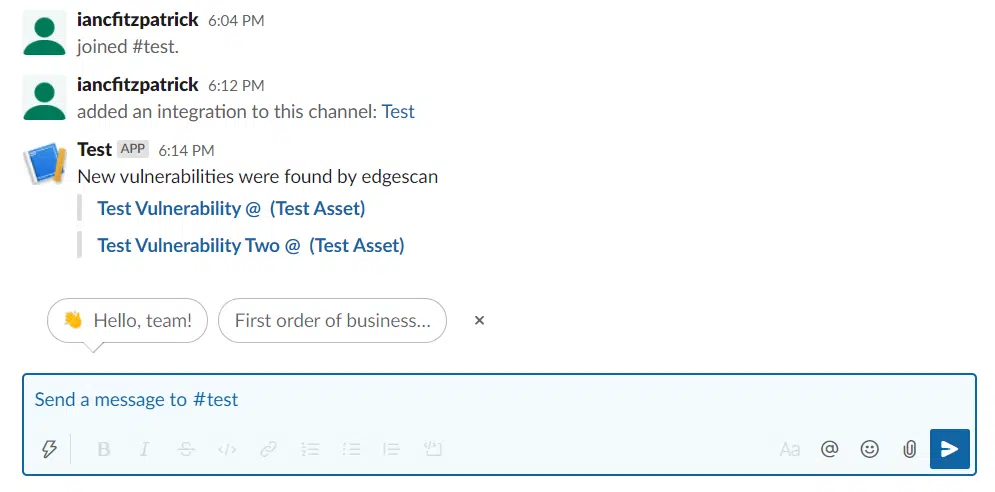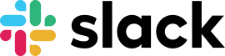Setting up a workflow with Edgescan and Slack
With this integration, you can integrate Edgescan into your existing workflow by using a slack channel webhook.
In the following use case, a notification will be sent to the selected channel when a vulnerability is opened in Edgescan on any asset, and the risk is at least high.
Two main steps need to be carried out to integrate with Edgescan.
- Create an incoming webhook for the selected channel.
- Create the Edgescan event to trigger the notification.
Creating an incoming webhook for the selected Slack channel
- Create a new Slack app in the workspace where you want to post messages.
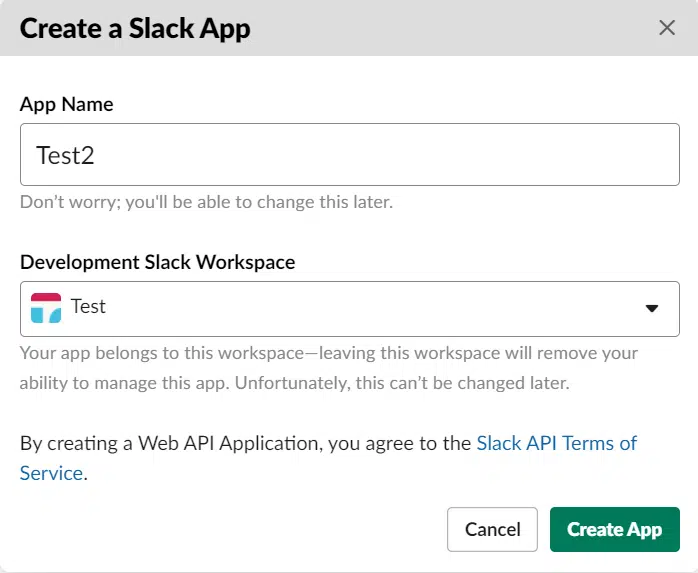
2. From the Features page, toggle Activate incoming webhooks on.
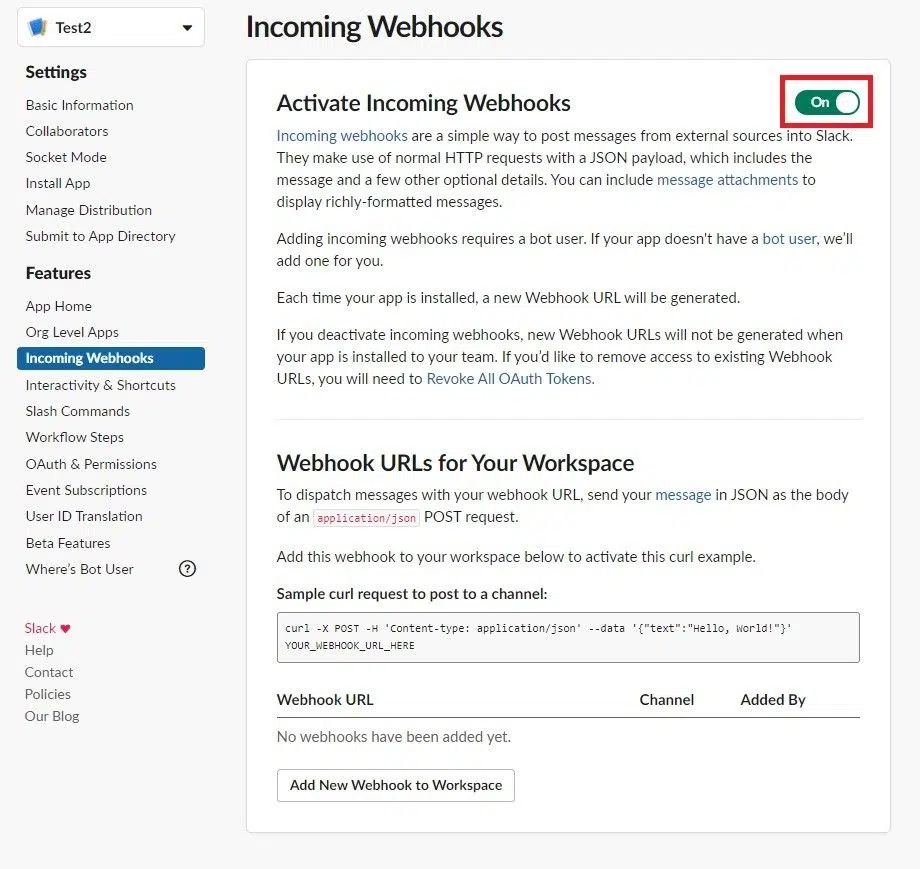
3. Click Add new webhook to workspace at the bottom of the page.
4. Pick a channel that the app will post to, then click Authorise.
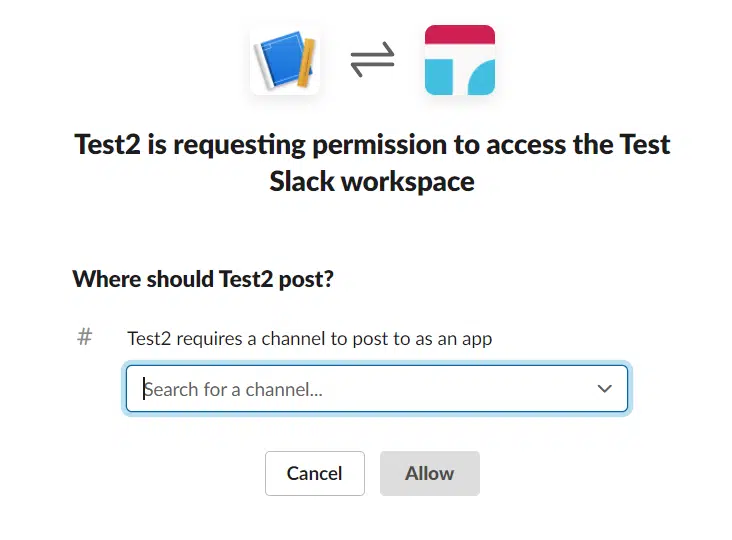
5. Use your incoming webhook URL to post a message.
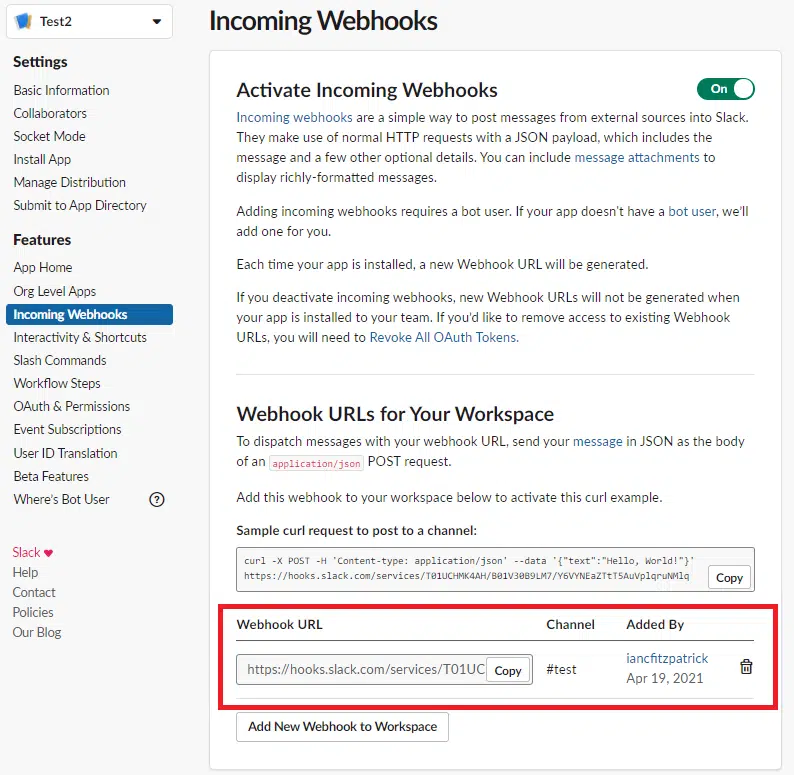
Create the Edgescan event to trigger the notification
1. Navigate to the Events page and select + Add Event.
2. Give the Event a name, ie. Vulnerability opened on any asset when risk is at least high.
3. Fill out the required conditions for the event.
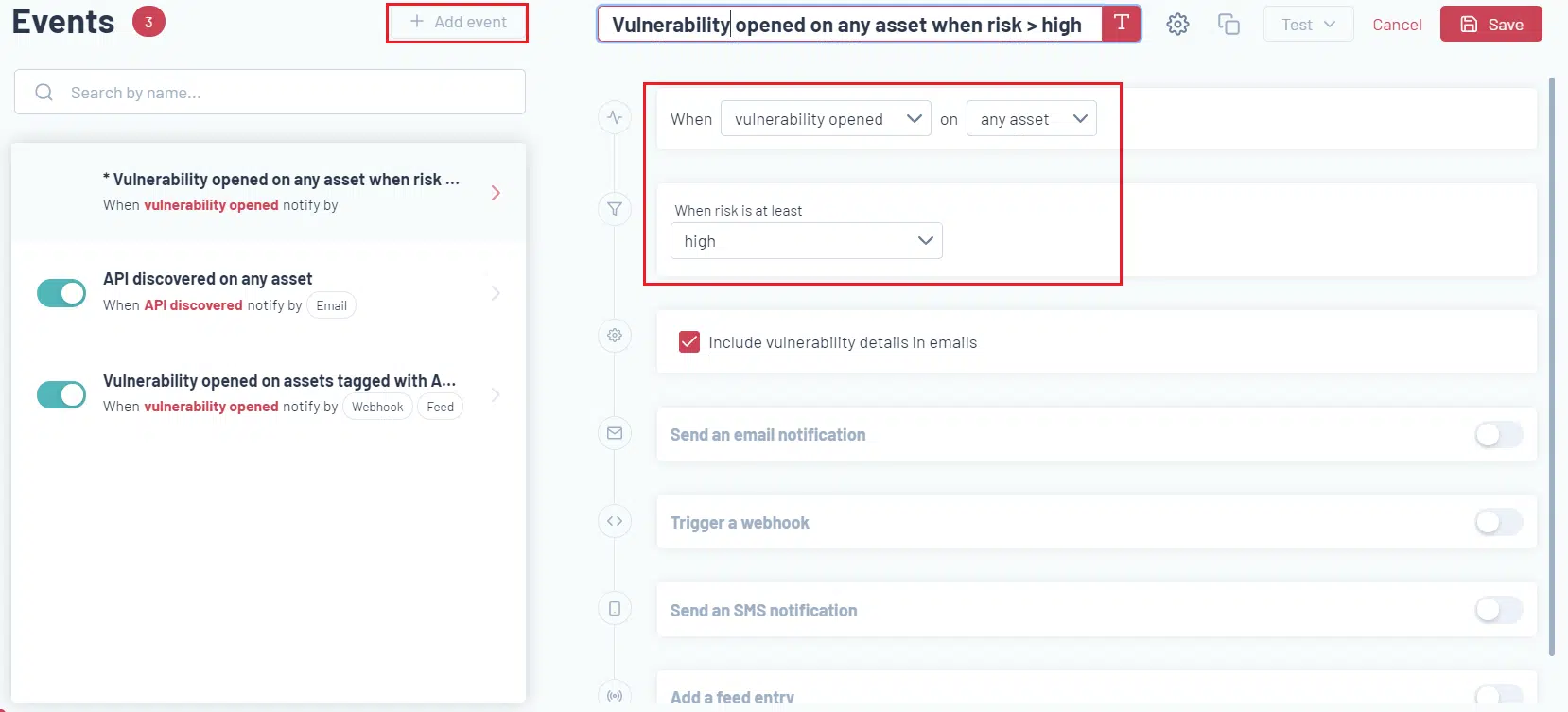
4. Activate Trigger a webhook.
5. Use the incoming webhook URL and select the payload.
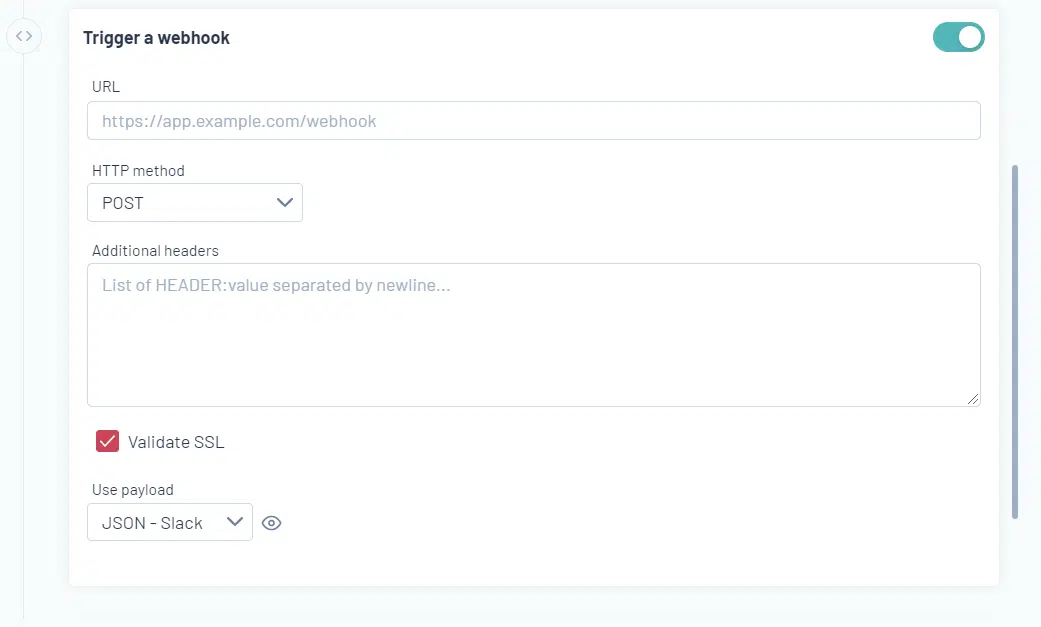
6. Save and Test webhook.