Get Kenna API Key:
Get Kenna Connector ID:
1. On the Kenna homepage select Connectors in the top navigation bar.
2. Select Add Connector.

3. Select the Kenna Data Importer
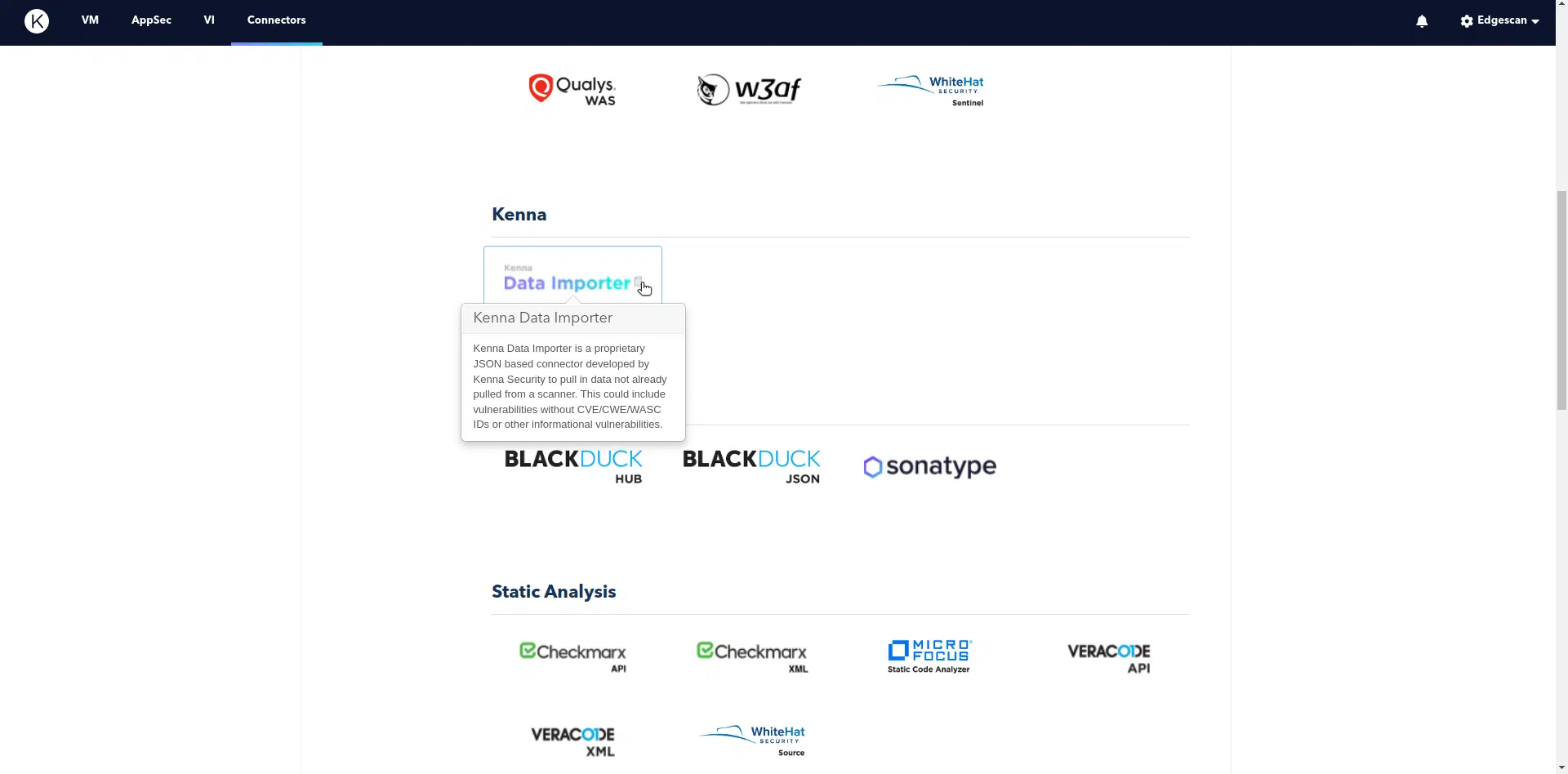
4. Name the Connector and set the asset inactivity limit.
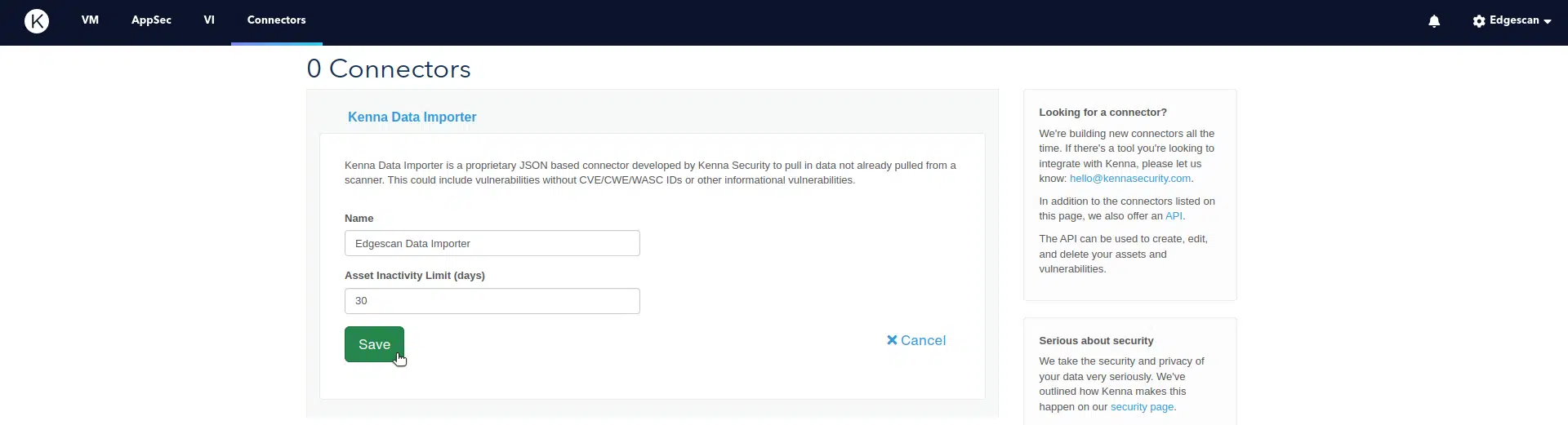
6. Select the new connector, and record the connector ID.
Get the Kenna Toolkit:
The easiest way to get started is to use the pre-built image on Docker Hub.
docker pull kennasecurity/toolkit
It can also be built from source by cloning this repository.
Run the Kenna Toolkit:
There are 4 primary parameters to pass to the Kenna toolkit:
task=edgescanedgescan_token='<ES_API_TOKEN>'kenna_api_key='<KENNA_API_KEY>'kenna_connector_id=<KENNA_CONNECTOR_ID>
Full list of parameters can be found below.
Calling A Specific Task With Docker:
docker run -it --rm toolkit:latest task=edgescan edgescan_token='es4p1t0k3n|12345' kenna_api_key='k3nna4p1k3y' kenna_connector_id=12345




