Google Cloud Platform Onboarding Integration
Keeps your External IP addresses and hostnames from Cloud DNS updated as assets in edgescan.
Enable Google Cloud APIs
In order for the Google Cloud integration to work, you’ll need to enable some APIs using the GCP console.
- Select your project, then under APIs & Services click Enable APIs and Services :
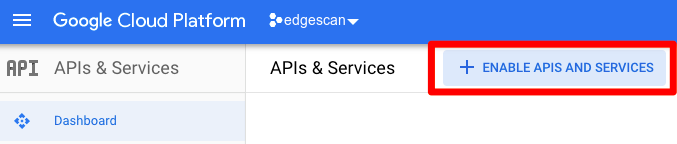
- Use the search to to find the following APIs and enable them:
- Compute Engine API (required to sync external and ephemeral IP addresses)
- Cloud Resource Manager API (required to sync external and ephemeral IP addresses)
- Google Cloud DNS API (required to sync Google Cloud DNS records)
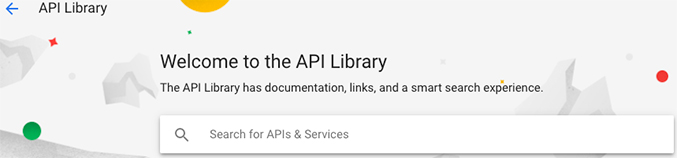
Connect Google Cloud Platform by
- Go to the IAM & Admin menu in your GCP console:
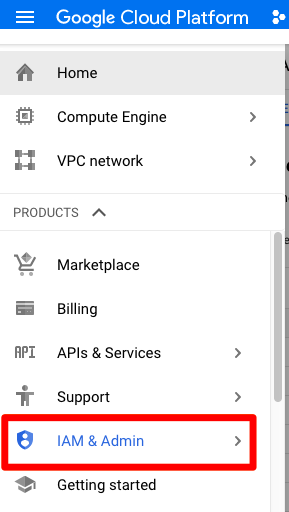
- Click on Service Accounts and then click Create Service Account :
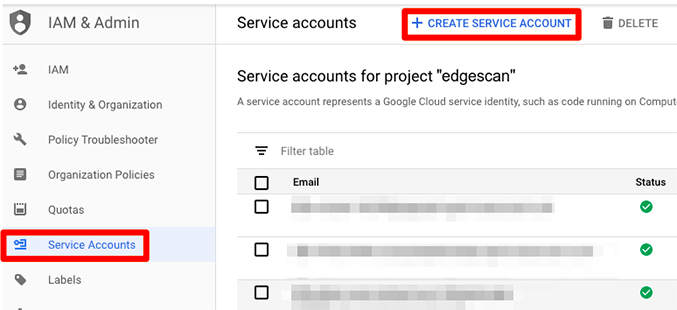
- Give your new service account name and a description, then click create:
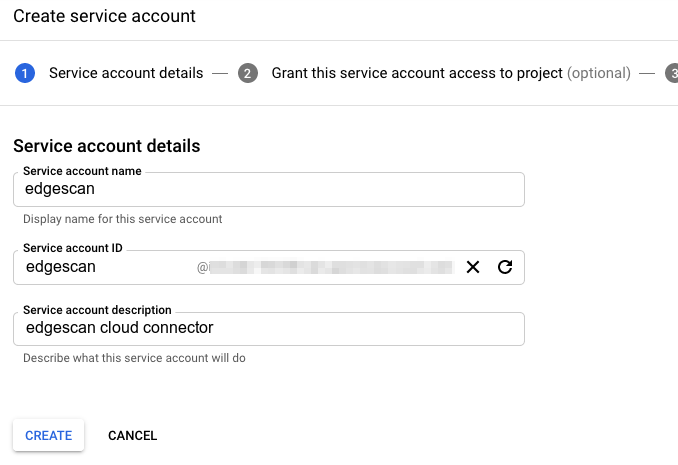
- Grant the service account Compute Network Viewer and DNS Reader permissions to your project, these are required to list your external IP addresses and DNS hostnames:
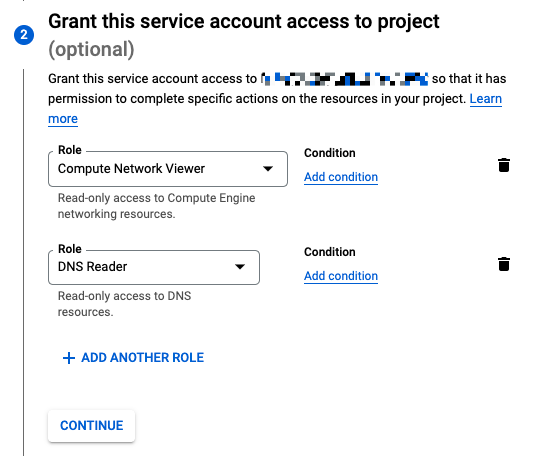
- Click the Create Key button to download the key file for your new service account:
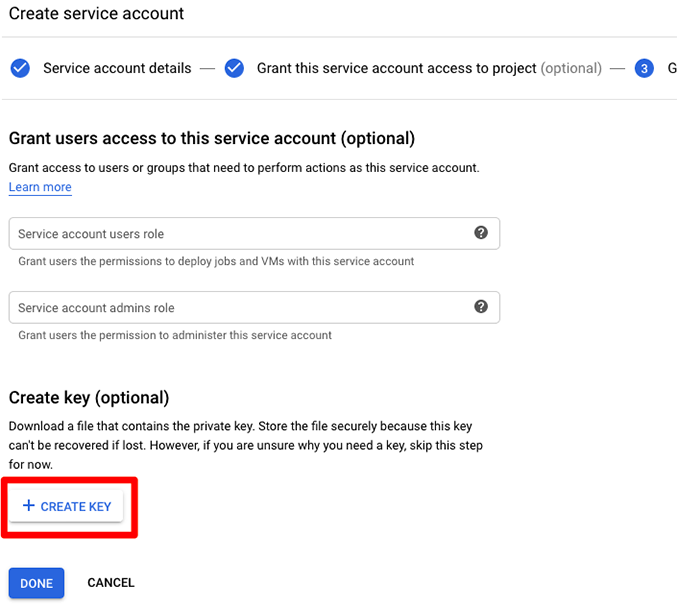
- Select to create the key in JSON format and download the key file and keep it in a safe place. This key grants read access to your project.
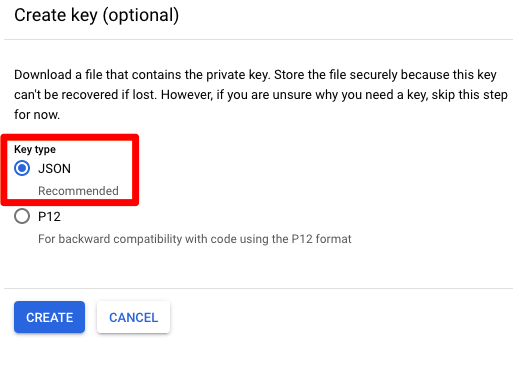
- Provide edgescan with the key file.




