Webhooks and Freshdesk Tickets
A Webhook is an HTTP request that is triggered when an event occurs. The event Webhooks allow you to send edgescan data to other applications.
Freshdesk ticketing helps you keep track of many issues and assign them to the right agents.
Create a Freshdesk Authentication Header
Get your Freshdesk API key: How to find your API key
In order to use the API key it needs to be encoded.
If the API key is 4p1t0k3n, then base64 encode it using the command:
echo -n "4p1t0k3n:X" | base64
The result is NHAxdDBrM246WA==, then the authentication header will be:
Authorization:Basic NHAxdDBrM246WA==
Setup Freshdesk Event Webhook
On edgescan navigate to the events page by going to Account/Settings -> Events.
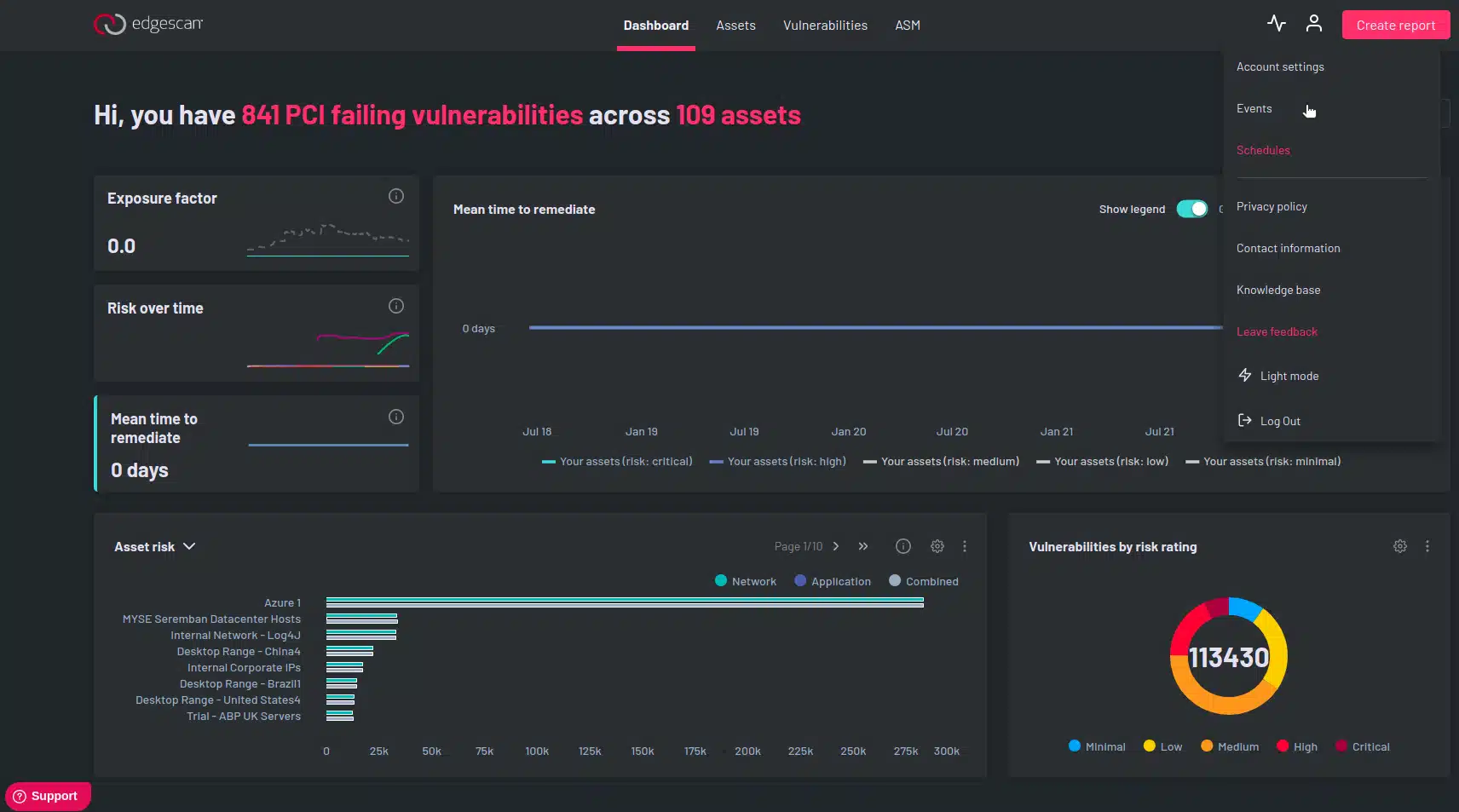
Create a new event and give it an appropriate name.
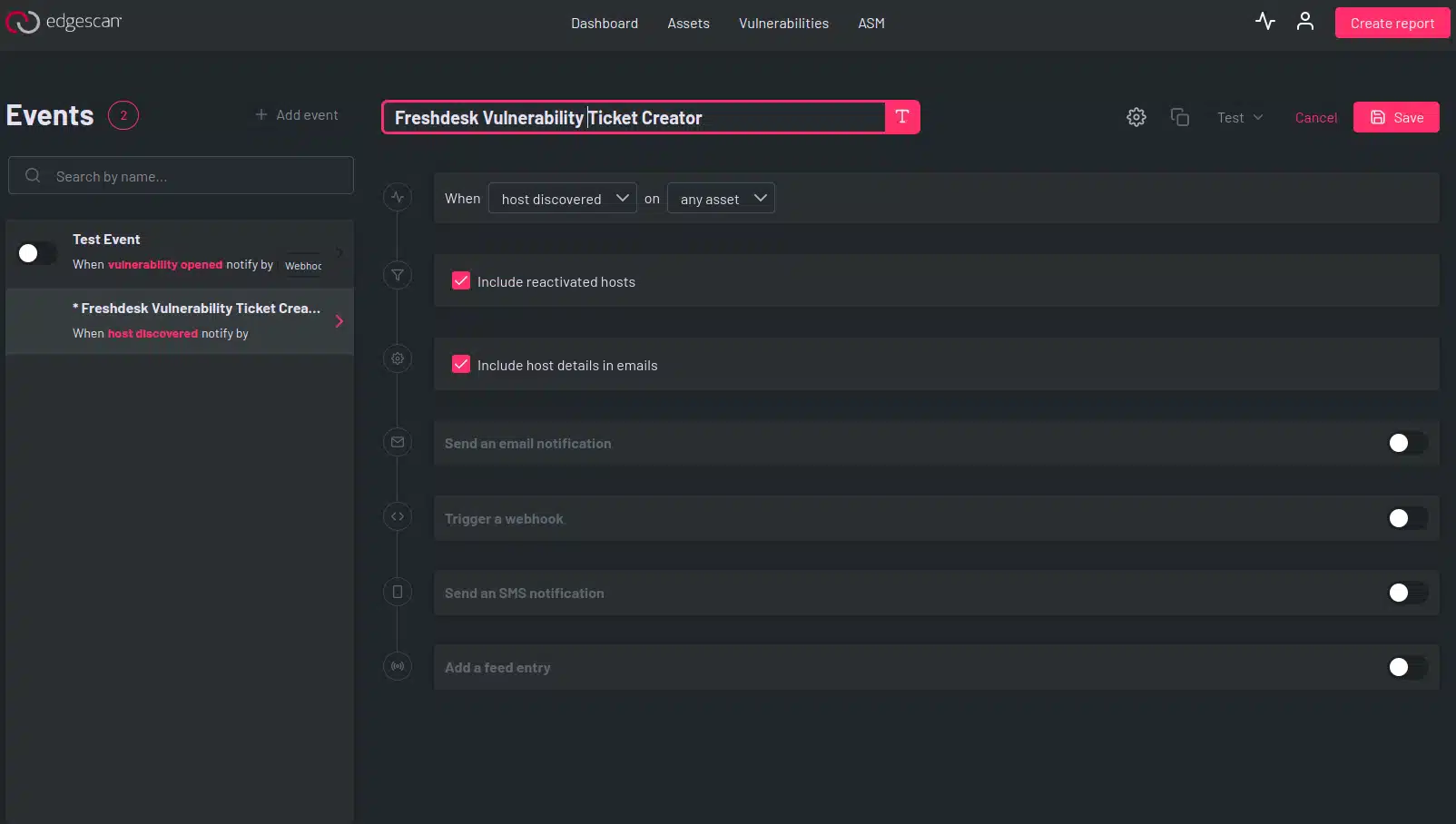
In the first drop down select the event you want e.g. vulnerability opened.
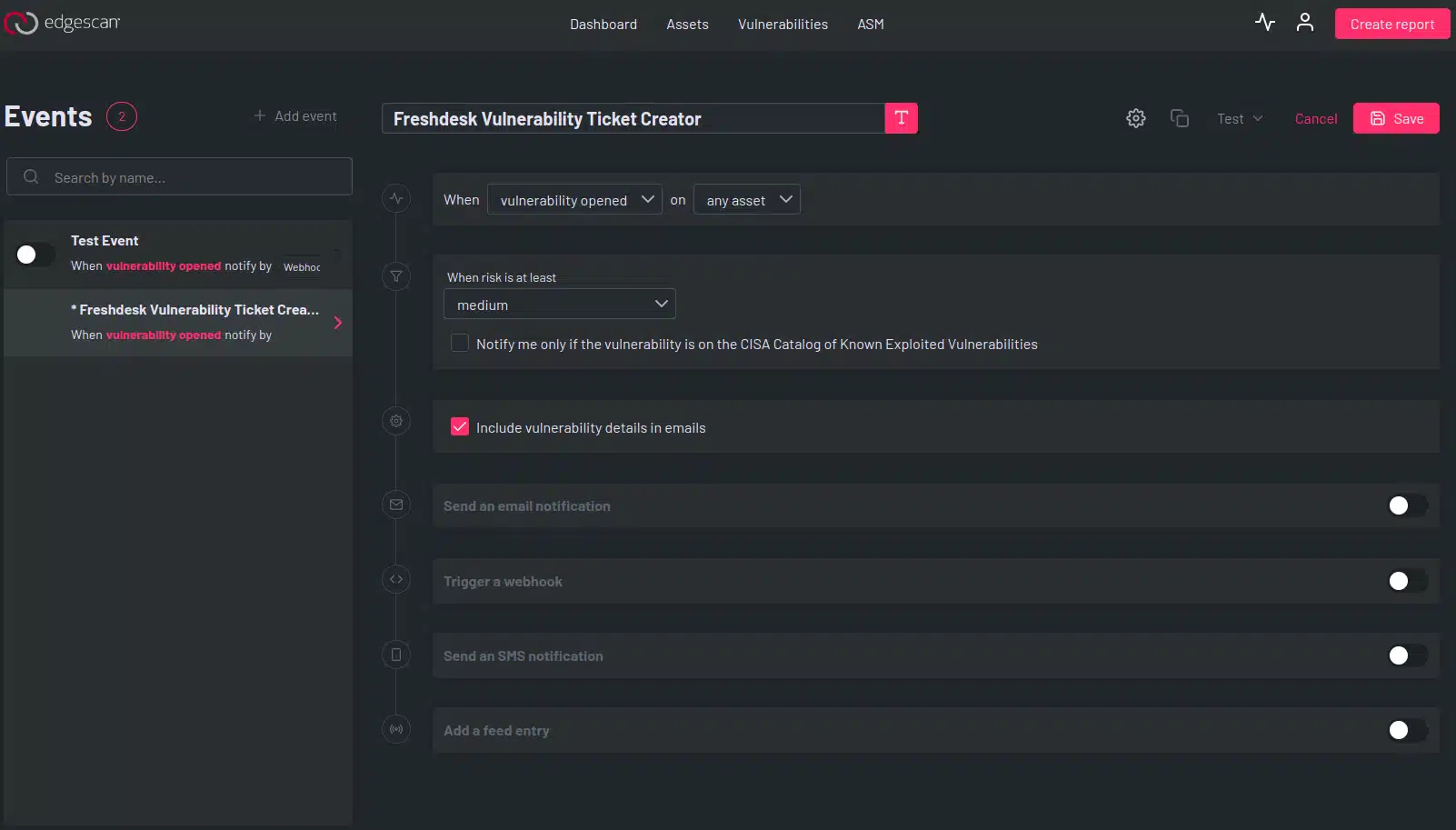
Enable the Trigger a webhook event.
Enter https://<YOUR_DOMAIN>.freshdesk.com/api/v2/tickets as the URL.
Ensure the HTTP is POST.
Add the authentication header from the above section.
Select JSON - Freshdesk as the payload.
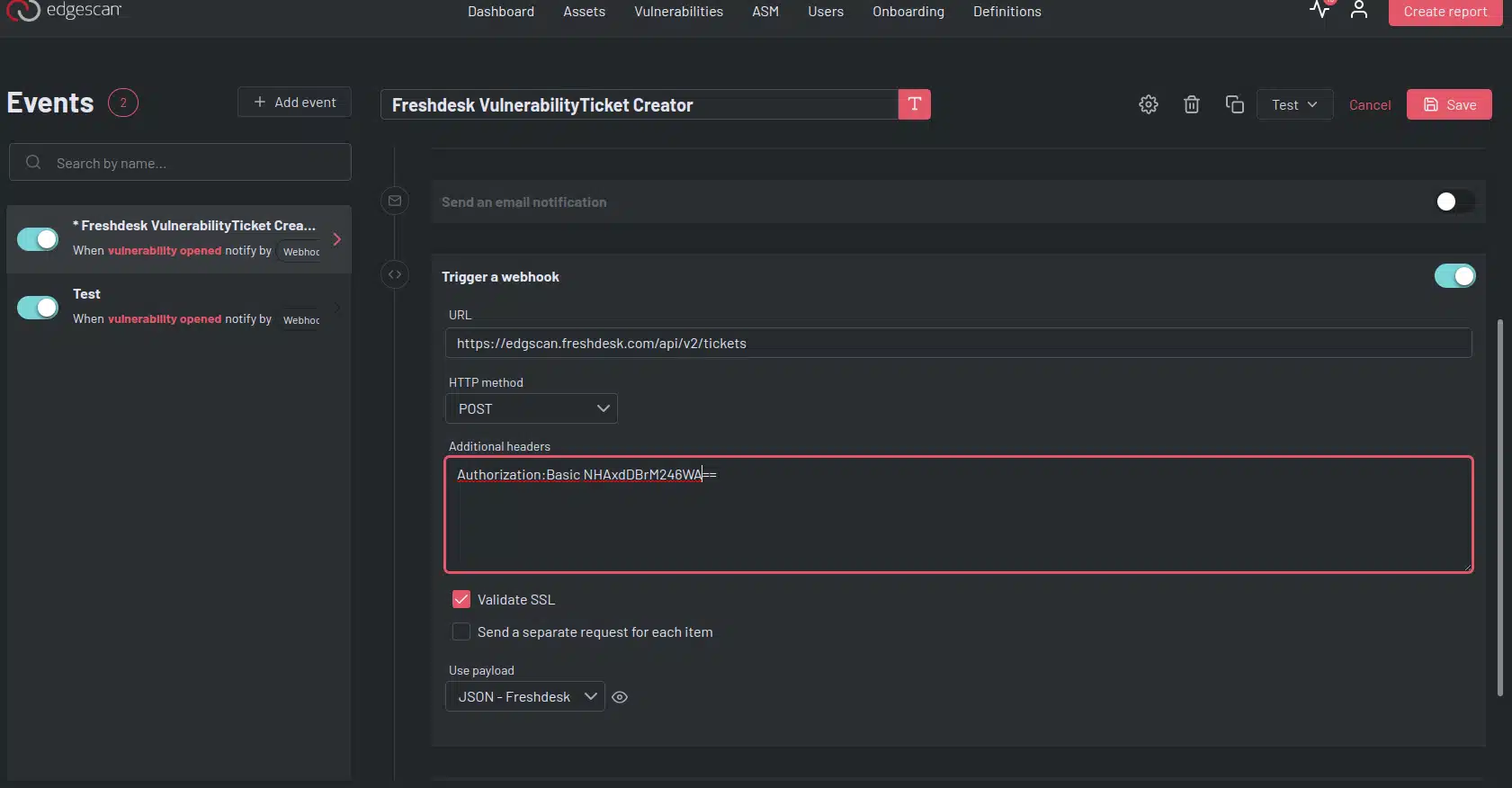
The ‘Send a separate request for each item’ checkbox will create a new ticket for each vulnerability when checked, otherwise it will create one ticket with many vulnerability details.
Save the event, and you’re all set up!
You can test that it is working by using the Test -> Notification button in the top right




