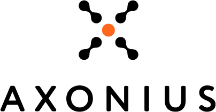How to Integrate
- Edgescan Domain (required) – The hostname of the Edgescan server.
- API Key (required) – The API Key that has read access to the server.
- Verify SSL (required, default: False) – Verify the SSL certificate offered by the host supplied in EdgeScan Domain. For more details, see SSL Trust & CA Settings.
- If enabled, the SSL certificate offered by the host will be verified against the CA database inside of Axonius. If it fails validation, the connection will fail with an error.
- If disabled, the SSL certificate offered by the host will not be verified against the CA database inside of Axonius.
- HTTPS Proxy (optional, default: empty) – A proxy to use when connecting to EdgeScan Domain.
- If supplied, Axonius will utilize the proxy when connecting to the host defined for this connection.
- If not supplied, it will connect directly to the host defined for this connection.