How to Integrate Edgescan & Zapier.
Part One: Set up a webhook-triggered Zap
Go to My Zaps and click on “Create Zap”:
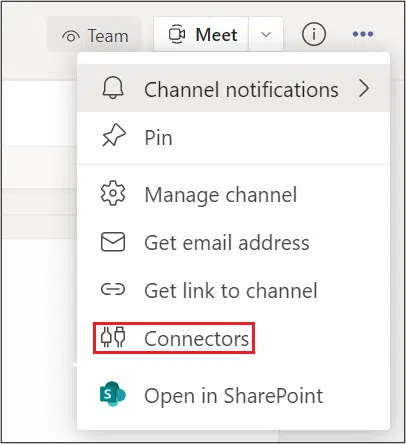
Search for “Webhook” and select “Catch Hook” as the Trigger Event:
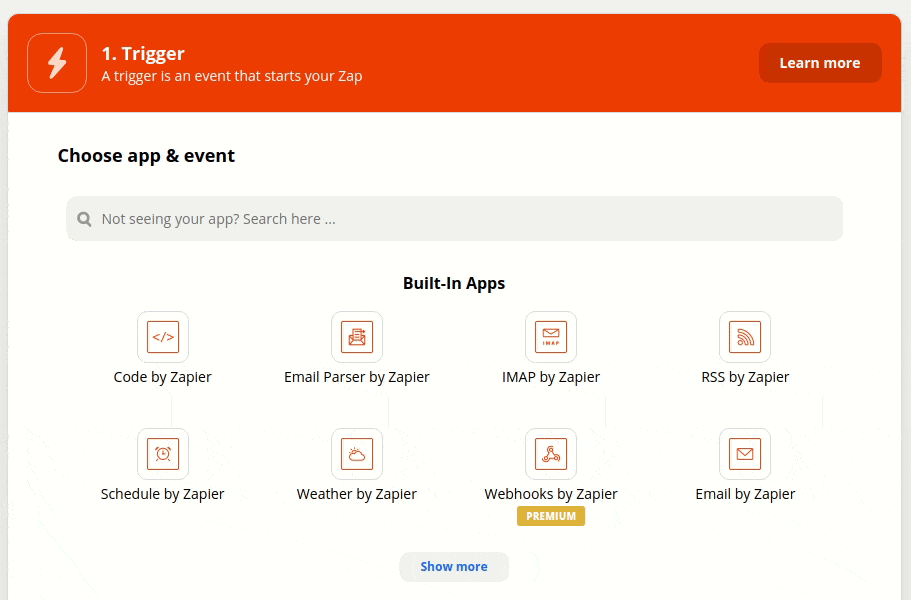
Click “Continue”.
Copy your new webhook’s URL:
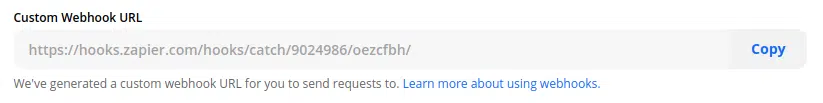
Part Two: Set up an Edgescan event to trigger that Zap
Go to your events page on Edgescan and click on “Add event”:

In this example we’ll trigger our Zap when an assessment completes – but feel free to set up the event you need to automate your workflow. Once you’ve done that, click the “Trigger a webhook” toggle:
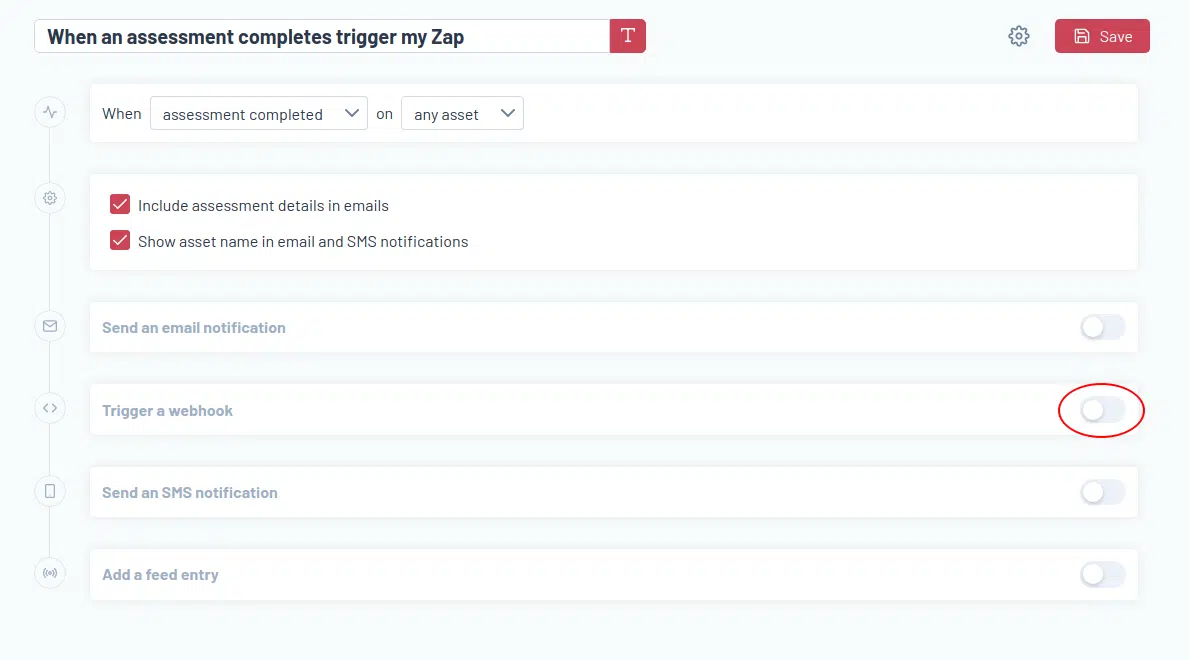
Paste in the URL that Zapier provided you in the previous step:
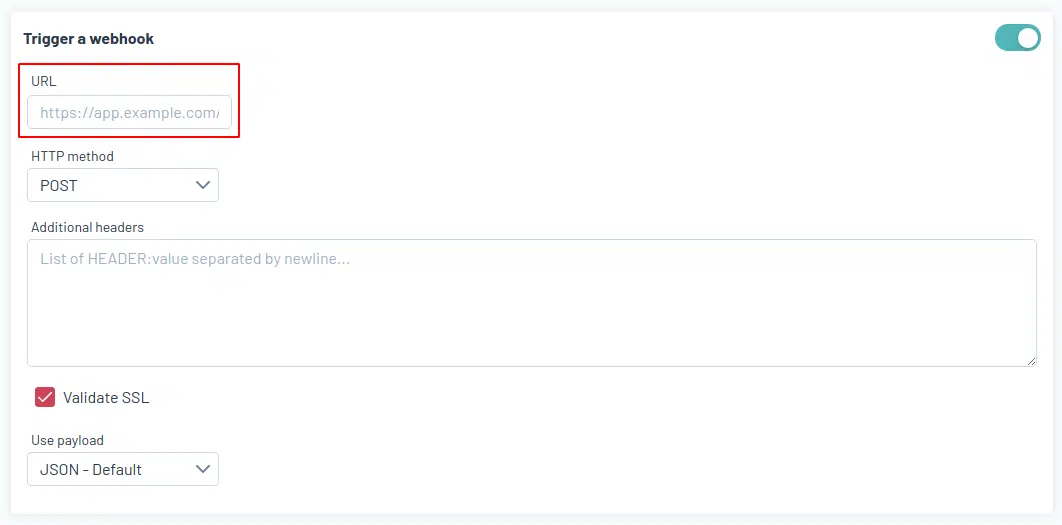
The rest of the values can be left unchanged.
Press the “Save” button:
![]()
Edgescan will now notify your Zap every time an assessment has completed.
Part Three: Add an action to your Zap to automate your workflow
We’ll leave this part up to you! If you’ve had trouble along the way, feel free to shout@edgescan.com.




