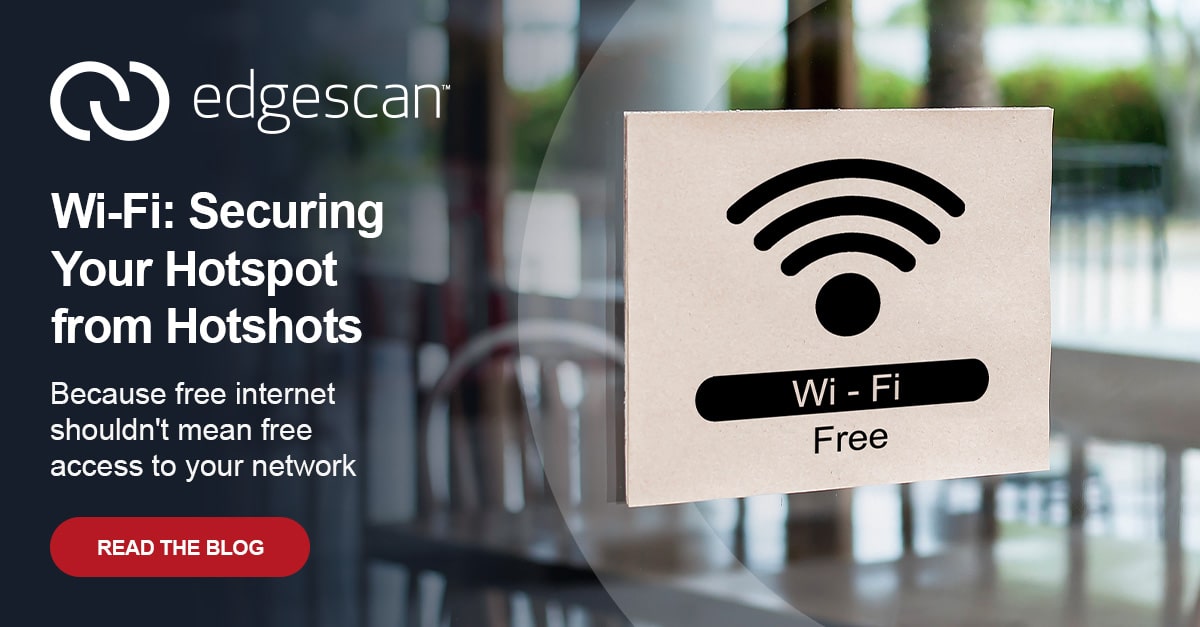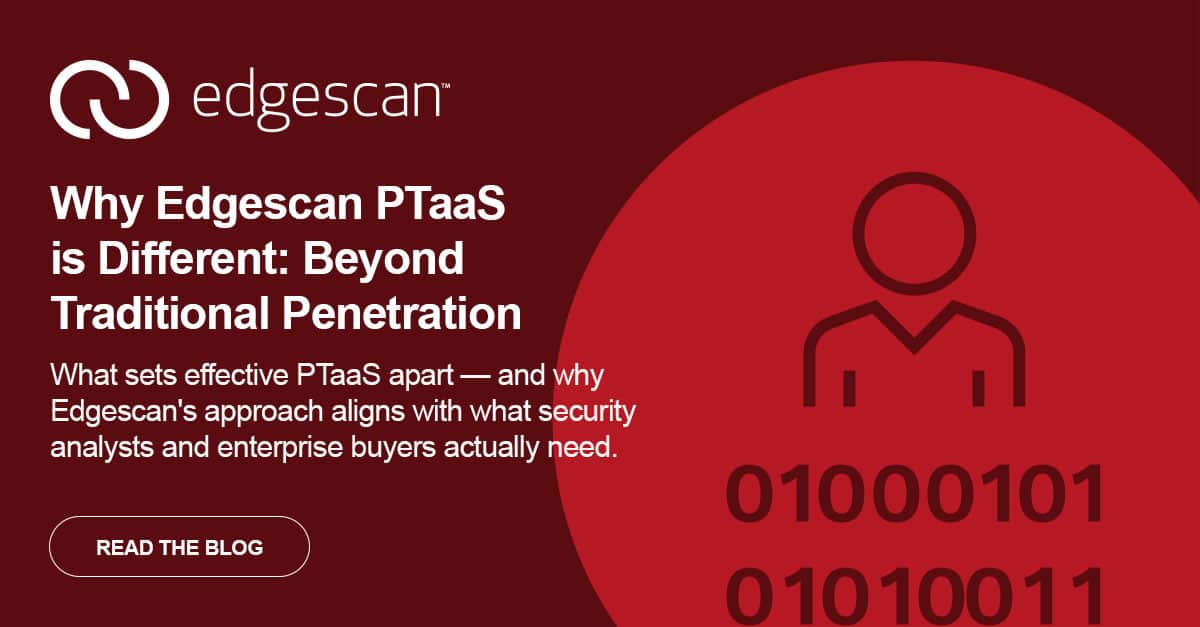Bluetooth is that reliable tech companion that makes life smoother. It connects your headphones, syncs your smartwatch, unlocks your car, and quietly powers half the smart devices you forgot you owned. It’s always there – and that’s exactly why it’s dangerous.
In both personal and enterprise environments, Bluetooth’s “always-on” convenience masks real and growing security concerns. Especially when you throw BYOD (Bring Your Own Device) into the mix.
Let’s examine what your Bluetooth-enabled devices are really doing behind the scenes, why that matters for your privacy and security, and what you can actually do about it.
So… What Even Is Bluetooth?
Bluetooth is a short-range wireless communication protocol that’s been around since the ’90s. Originally designed to replace cables, it’s now the invisible thread tying together earbuds, smartwatches, car infotainment systems, fitness trackers, smart locks – you name the device, there’s one with Bluetooth functionality, even toasters.
The problem? It works so quietly and reliably in the background that most people forget it’s even there. And in cybersecurity, what people forget is often exactly what attackers notice first.
What Your Devices Are Broadcasting Without You Realising
Even when you’re not pairing or playing music, your device might be announcing “I’m here! Pair with me!” into the digital void.
Bluetooth-enabled devices often broadcast:
- Device name (e.g., “Noel’s AirPods”)
- MAC address
- Manufacturer ID
- Supported services
This information is handy for quick pairing, but also for attackers running a Bluetooth scanner nearby. Your MAC address can be tracked. Your device name can reveal your identity. And older or cheaper devices often don’t rotate MAC addresses, meaning someone could follow your signal around a building, shopping centre, or office.
BYOD: Productivity Win, Security Headache
Now add that behaviour to a workplace BYOD scenario. Letting employees use personal devices is brilliant for flexibility and cost, but it’s like inviting everyone to a potluck without checking if the food’s gone off.
You’ve got smartphones running outdated software, smartwatches that haven’t seen a firmware update since 2017, and Bluetooth enabled by default – scanning, broadcasting, and trying to pair with anything nearby. Security teams can’t always see or control any of it.
“Off” Doesn’t Always Mean Off
Think you’re safe because you tapped the Bluetooth icon off? Not necessarily. On many devices:
- iPhones keep Bluetooth running in the background unless you disable it from Settings (not just Control Centre)
- Android behaviour varies by brand, but quick toggles often just “disconnect” rather than power Bluetooth down
That means your device might still be discoverable, still scanning, and still broadcasting. Turning it off properly or using Airplane Mode is often the only way to silence it.
Why You Shouldn’t Pair Your Headphones at the Coffee Shop
Here’s a classic trap: You’re in a café, your earbuds won’t connect, so you open Bluetooth settings and tap the first thing that says “AirPods Pro.” Only… that’s not your device.
Attackers can spoof common Bluetooth names and trick nearby users into pairing. Once connected, they might be able to:
- Eavesdrop on audio
- Inject fake sound
- Collect metadata about your habits
Airports, hotels, conferences, co-working spaces – if you must use Bluetooth in public, don’t scan or pair. Stick with pre-paired devices only.
Bluetooth HID Attacks
Bluetooth isn’t just for audio. It also supports HID (Human Interface Device) profiles used by wireless keyboards, mice, and presentation clickers.
Attackers can exploit this by spoofing a HID device. Your laptop sees “Bluetooth Keyboard,” says “Sure, why not?” and suddenly, someone is remotely typing commands into your machine.
In red team engagements, these spoofed HID attacks have been used to:
- Open browsers and download malware
- Execute terminal commands
- Trigger macros
And it doesn’t need to look suspicious. It could be disguised as a headset, speaker, or even a smart car charger.
Real-World Attacks (Because This Isn’t Just Theory)
Let’s walk through a few “this really happened” moments:
The Drive-By Bluetooth Hack: PerfektBlue and Your Car
If you thought Bluetooth was just about headphones and fitness trackers, let’s talk about your car. In mid-2025, researchers revealed PerfektBlue, a set of Bluetooth vulnerabilities affecting infotainment systems in popular cars from Mercedes, Volkswagen, Škoda, and others.
These attacks were zero-click (or at most, “one-click”), meaning they didn’t need you to press a button or accept a prompt. A nearby attacker could potentially exploit Bluetooth flaws just by being close to your car. From there, they could access the infotainment system and, depending on integration, start accessing contacts, call logs, navigation history, or even synced work emails.
The concerning part? Many drivers never think to update their car’s firmware – and some can’t, even if they want to. Your luxury saloon might double as a Bluetooth-enabled data leak on wheels.
The Smartwatch That Wouldn’t Shut Up
An executive paired their smartwatch to both their personal phone and work laptop – totally normal in the age of digital multitasking. What they didn’t realise was that their wearable was constantly announcing itself to nearby devices.
During a red team assessment, a rogue Bluetooth sniffer was discreetly placed around the building. It didn’t hack anything – it just listened. Every time the smartwatch sent out a Bluetooth beacon, the sniffer logged it. Over days, patterns emerged.
What did it learn?
- Device name and MAC address
- Manufacturer ID
- Service types supported
- Most importantly, the executive’s routine
The smartwatch became a digital diary broadcasting behavioural data to anyone who cared to listen. With enough signal data, an attacker could determine the best time to access restricted areas, plant devices, or know who’s meeting with whom and when.
Hijacked Earbuds: The AirPods That Weren’t Yours
In 2024, Apple patched CVE-2024-27867, a Bluetooth vulnerability that let attackers spoof AirPods. This allowed creation of rogue Bluetooth devices that impersonated legitimate AirPods.
If your phone fell for it and connected automatically, the attacker might be able to:
- Listen in on microphone feeds
- Capture audio metadata
- Use it as a foothold for other Bluetooth interactions
Imagine this happening during a confidential strategy session. One spoofed AirPods connection, and someone nearby could be silently listening to your merger plans.
Flipper Fingers: The Bluetooth Keyboard That Wasn’t
During a recent red team engagement, an attacker used a Flipper Zero to emulate a Bluetooth HID device – pretending to be a wireless keyboard.
One staff member had their laptop sitting idle with Bluetooth enabled. The laptop accepted the “new keyboard” without question. Within seconds, the Flipper sent invisible keystrokes that:
- Opened a terminal
- Downloaded and executed a payload
- Granted the red team access
- Closed everything like nothing happened
To the victim, the screen flickered once. They assumed it was a glitch. Meanwhile, the red team had full access.
Understanding the Broader Risk Landscape
According to Edgescan’s 2025 Vulnerability Statistics Report, API-related vulnerabilities account for significant portions of critical security findings. As Bluetooth devices increasingly rely on mobile APIs and cloud connectivity for functionality, these risks compound.
The report also shows that over 33% of discovered vulnerabilities were critical or high severity, with many organisations taking an average of 74.3 days to remediate application vulnerabilities. For always-connected Bluetooth devices that rarely receive updates, this creates persistent security gaps.
What You Can Actually Do About It
You don’t have to ditch Bluetooth altogether. You just need to treat it like the powerful, slightly nosy technology it is.
For Individuals:
- Turn off Bluetooth completely when not in use
- Avoid pairing new devices in public places
- Use trusted brand-name devices
- Review your paired device list regularly
- Update software and firmware frequently
For Organisations:
Create a Bluetooth Policy: Define when and where Bluetooth is allowed, especially for personal devices and wearables.
Segment Your Network: Never let BYOD devices roam your main network. If something gets compromised, segmentation limits the damage.
Deploy Bluetooth Scanners: Use Bluetooth scanning tools in high-risk areas like conference rooms and executive offices to detect rogue devices.
Use MDM and EDR Tools: Mobile Device Management systems can help enforce Bluetooth settings. Endpoint Detection and Response tools can alert you to suspicious activity.
Educate Your Team: Most people don’t think twice about Bluetooth. Short awareness sessions could prevent long investigations later.
Say No to Knockoffs: That £8 pair of Bluetooth earbuds from a mystery seller? Probably running firmware from 2015 with zero patching. Cheap, unbranded Bluetooth devices are security nightmares.
How Edgescan Helps Secure Your Connected Environment
Bluetooth security fits into broader vulnerability management and threat detection strategies. Edgescan’s continuous assessment approach helps organisations identify and address risks across their entire technology stack:
Penetration Testing: Expert-led testing can simulate real-world Bluetooth attacks, like the HID spoofing and device impersonation scenarios described above.
Vulnerability Assessment: Continuous scanning identifies vulnerabilities in mobile applications and APIs that Bluetooth devices rely on for functionality.
Risk Prioritisation: With EXF scoring that combines EPSS, CISA KEV, and technical context, teams can focus on vulnerabilities that pose real business risk – including those affecting connected device ecosystems.
Conclusion: Bluetooth Is Always Talking. Make Sure You Know Who’s Listening
Bluetooth quietly powers everything from earbuds to enterprise workflows. But in BYOD-heavy workplaces or public spaces, that silent convenience can turn into a real security hole.
The solution isn’t banning Bluetooth or retreating to a cave. It’s about respecting the risk. Understand what Bluetooth is doing, where it’s running, and who or what it might be talking to.
Your best defence isn’t just locking down settings or deploying EDR tools. It’s training. When staff see how easy it is to spoof AirPods or inject keystrokes with a Flipper Zero, the lightbulb moment happens. Once people witness how fast and quiet these attacks are, Bluetooth security stops sounding like paranoia and starts sounding like common sense.
Being a little concerned isn’t weakness – it’s the start of vigilance. In cybersecurity, healthy caution is a feature, not a flaw.
Bluetooth is always talking. Make sure your team knows who’s listening.